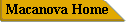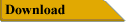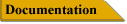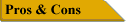Downloading MacAnova for Windows and DOS
There is a single installer that includes versions of MacAnova for both Windows and 32 bit DOS.
The Windows version has been tested on XP, but should work cleanly on Win98 and later. This will be the only version most users will use.
The DOS version (sometimes called DJ) can run at the command line under Windows. It requires a 386 or better processor and can use all available memory plus the hard disk for virtual memory. If you like to do statistical computing non-interactively or like to work at the DOS prompt, the DJ version is for you. (Full disclosure: the most recent DJ version has trouble resizing its command window after graphics, but you can still move to other windows using Alt-Tab.)
The installer includes everything that you need, including the programs themselves, auxiliary files, documentation, and HTML help files. The installer will also add a MacAnova group to your Start menu, along with items for the programs and HTML help. It will modify your registry to indicate that the extensions .mvsave, .mvbat, and .mvout indicate MacAnova files.
You can choose where to install, although the default is c:\Program Files\MacAnova. Under this directory is a Shared Support directory, and under that is a docs directory. In the docs directory you will find both pdf and html help files.
You may also browse the entire MacAnova Windows and DOS ftp archive.
We have some tips for MacAnova DOS/Windows users.
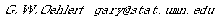
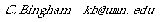
| Home | Download | Documentation | Capabilities | Pros and Cons | History |