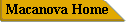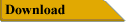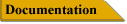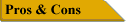Pros and Cons of MacAnova
We like MacAnova because:
- It's free, we can give it to students to use at home or their labs on Windows, Macintosh or Linux computers.
- It's reasonably small yet still does what we need it to do. We use it extensively in course work, but also more broadly in applied statistics and research computing.
- It's extensible via macros.
- It's reasonably fast.
- Students can get up and running for simple things with only a few commands.
- It works well with libraries of named data sets and macros.
- It is flexible enough and powerful enough to use for research level statistical computing
- The windowed versions provide easy importing and exporting of data and results via special variable CLIPBOARD so users can enter data in a spreadsheet and do the analysis in MacAnova.
The most frequent complaints about MacAnova:
- It's not (choose one of SAS, SPSS, SYSTAT, MINITAB, DATADESK, JMP, ... ) or some other widely used commercial program.
- Even the Windows and Macintosh versions are not really menu driven and thus, to steal a phrase, MacAnova may be said to be user-polite, though perhaps not user-friendly.
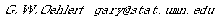
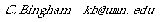
| Home | Download | Documentation | Capabilities | Pros and Cons | History |
Last modified
Wed Aug 17 13:16:25 CDT 2005