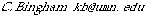
Updated Tue Aug 30 11:45:34 CDT 2005
Many of the documents on this web site are available both as web pages (HTML) or as Acrobat PDF (Portable Document Format) files. Some, such as class notes, are available only as PDF files.
Acrobat PDF files maintain both graphics and text in a special binary (not text) format. Most browsers come with a "plugin" which enables them to display PDF files in a browser window. You can read PDF files on your computer disk by the special program Acrobat Reader (sometimes called Acroread). My experience is that you get better results with Acroread or Acrobat Reader than with a plugin.
Most computers today come with Acrobat Reader installed. For computers without Acrobat Reader, it is available for free downloading directly from http://www.adobe.com/products/acrobat/readstep.html.
Once you have Acrobat Reader, the best procedure for obtaining and reading documents I have found is the following:
Doing it this way ensures you have a copy of the document to view more than once or to print.
It may be possible to configure your browser using the helper section of the Preferences menu item so that Acrobat Reader is automatically started after the download.
In my lecture notes and in some handouts I use an old Macintosh font and have graphics created in a Macintosh drawing program. Sometimes students have reported having difficulty reading such PDF files. If you have difficulty, please let me know. I would like to know the type of computer, the operating system, the browser, whether you have Acrobat Reader or Acroread installed and which version number, and just what the problem was. If you have trouble printing, let me know whether it is in a lab, at home and what kind of a printer it is. I would also like to know which file you had difficulty with and whether you have successfully downloaded and used other PDF files on the same computer.
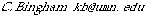
Updated Tue Aug 30 11:45:34 CDT 2005