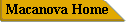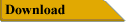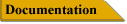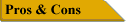MacAnova for Linux (x86) is distributed as an rpm file .
Before installing MacAnova you should read Install.linux.txt which describes the installation process. After installation, you should consult Readme.linux.txt which describes MacAnova and some Linux specific features and issues.
The single rpm includes everything for a standard installation, including both command line and GTK-windowed executable files, all the auxiliary files, and all the documentation and help files, including HTML help.
The GTK version is called macanovacpc. It has multiple command/output windows, multiple high resolution graphics windows, and mouse/menu/dialog based interaction for many commands. In fact, it is even possible to customize the menus and dialogs.
The command line verion is called macanova. It should be run in an xterm or other terminal window. Plotting commands such as plot() send Tektronix 4014 commands to the window. If the window supports Tektronix emulation, as xterm does, a high resolution plot is drawn in a separate window. Otherwise, garbage is printed. Command line macanova supports command line editing and history of commands through the gnu readline library.
macanovacpc is best for most interactive work, whereas macanova is very useful for production computing using redirected input and output or the batch() command. Computationally they are identical.
You may also browse the entire MacAnova Linux ftp archive.
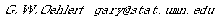
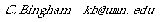
| Home | Download | Documentation | Capabilities | Pros and Cons | History |