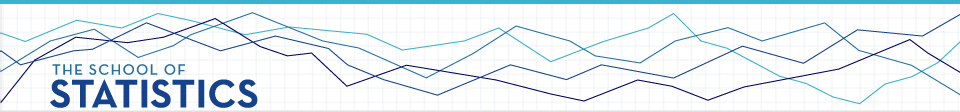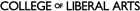- Campuses :
- Twin Cities
- Crookston
- Duluth
- Morris
- Rochester
- Other Locations

info@stat.umn.edu
612-625-8046
Welcome - Basic System Information
Your account
As a member of the University of Minnesota you have a general University account -- commonly know as the X500 account -- that is assigned to you with an account name based in your last name. At the Statistics Department you have another account for which the name is up to you to chose. To obtain the Statistic's account you have to fill a request form (PDF).
You are responsible for the use of your accounts. Please see the Acceptable Use session for information on the proper use of your accounts. Also, make sure to protect your accounts by changing their initial password. To change the password of your Statistic's account log in a Unix terminal and type the command:
passwd
You will be asked to type your old password as identification before allowing you to make the change.
The two accounts are completely independent. You use your X500 account for general University tasks: access to the modem pool, validation for wireless computers, library, personal information, etc. You use your Statistic's account to run software in the computers of the Statistic's department. This includes general Unix (Linux) software and specifics statistic's software. Both accounts are independent of each other and people may be sending you mail to one or the other. Make sure you check your mail in both or make arrangements to forward your mail from one to the other.
To change the forwaring of your email (as well as other account setting options) of your X500 account you should access the University of Minnesota Internet Account Options web page. To change the mail forwaring option for your Statistic's account you need to set up a '.forward' file in your home directory. The file should list your X500 email address in the first line. (The '.forward' file can be created with any Unix text editor or local support staff can help you to do it.) -- Certainly, you should change only one of your settings or your mail will loop forever...
The mail system at the Department of Statistics is IMAP based (Internet Message Access Protocol) and supported by the "mail" machine as the server. The system permits a 'client' email program to access and manipulate messages remotely from other machines, such as the workstations in the department and personal computers.
The default email 'client' program that we encourage to use is Thunderbird. Thunderbird has a graphical interface and is an open source (free) software from the mozilla.org team. It is available for Windows, Linux and macintosh systems. For text-based interface we support "pine" and "mutt". The information that you will generally need to provide in the "General" and "Serving Settings" tabs of Thunderbird to set up the client's software is:
Your email address = username@stat.umn.edu
The IMAP server = mail.stat.umn.edu
The ongoing SMTP server = mail.stat.umn.edu on campus or determined by your ISP (Internet Service Provider) for your personal computer.
The "security option" - Select SSL (Secure Sockets Layer) for the connection
For a text-based program like 'mutt' it will suffice to define the INBOX, the user name and the SSL protocol in the calling command:
mutt -f {your_user_name@mail.stat.umn.edu/ssl}INBOX
For another text-based program, 'pine', you need to use the SETUP - Configure (type "C" on SETUP) and change the 'inbox-path' variable to:
{mail.stat.umn.edu/ssl/user=your_user_name/novalidate-cert}INBOX.
For email settings for your X500 account see the the University of Minnesota Email Configuration Guides web page.
Printers
Printers are driven by the "print" machine and for PC's in particular, by "samba". Work stations have already defined the printers that you may need, but you may need to define the printers in your own computer and the department's laptops.
For that, from the PC's "Control Panel - Printers and faxes" you can either browse for a printer or just key its name in such as: \\samba\mpls_public.
Please note that not all printers are for public use. If you need to use mpls_color2 or mpls_office you have to ask permission from the main office first. Also, be aware that there is limited amount of pages that you can print without special authorization.
The drivers to use for each one of the printers are:
mpls_public - HP 4100N
mpls_public3 - HP 8150DN
mpls_color2 Xerox Phaser 6250DT
mpls_office - Xerox Phaser 4400DT
mpls_4th - Xerox Docuprint N17
cob_public - Xerox Docuprint N17
cob_lab - Xerox Docuprint N17
Connectivity
Witheen the department network you can open a session in any public workstation of the department. In Macs (Mac's Unix terminals) and Linux you will use the 'ssh' (Secure Shell) command and in Windows the 'ttcsh' software.
Connections from outside the computers of the Department are accepted only to the "ssh.stat.umn.edu" and the "ssh2.stat...umn.edu" machines. These machines have the most commonly need software. For special applications that may not be in the "ssh" and "ssh2" machines, once you connected to one if this two machines you can ssh from that machine to the one that holds the application that you need.
You should connect only to public machines at least you are authorized to login any specific private machine. The names of some of them are: "gull", "wirth", "lost", "sugar" and "crab". The last two, "sugar" and "crab" contain some more specific statistics software.
Most machines connected trough ethernet cables in the Statistic's area have fixed IP (Internet Protocol) addresses. Some PC's and Mac's, however have their address assigned dynamically by DHCP (Dynamic Host Configuration Protocol) but for that they have to be validated witheen the Statistics network. If you will want to connect your laptop to our network when you are in the building you will need to fill an application (PDF) to validate the access.
Wireless connections, in the other hand, are not identified as local Statistic's network connections. To establish wireless connection when on campus you need to use the the University wireless network. To access this network you will be asked for your X500 username and password.
Some statistics software and specific information is available only to people who connects witheen the department's network. If you want to access that information from home or trough a wireless connection from your laptop computer you will have to first connect the "ssh" or "ssh2" machines.
Your files: privacy, space, web page and backups
By default all Unix files are readable by anyone who has an account in the system. To make some files private you can change the file's attribute with the 'chmod' command.
chomd g-rwx,o-rwx x filename
To see the permissions on a file use the 'ls' command. It will list first the permissions allowed to the owner -- you --, then to the group -- grads, faculty, staff -- and last to all other users of the system.
For new accounts, to make a file private, you can also create or place the file in the 'private' subdirectory.
Each account is allowed a reasonable space for working files. The space may some times be consumed by files saved by some applications, in particular web browsers. If you are running out of space you should clean your files and, certainly, to begin with, the web browser's cache. Students who need more space for their work should talk about it with their professors.
Files left on the public PC's are available to everyone that logs in the PC. Those files are cleaned now and then by the system support staff. You can use 'winscp' software in the PC's to transfer files between the PC's and you Unix space. You can have your own web page at the Statistic's systems. For that, include the html index and the files in your 'public_html' directory. Your web page space can be accessed by others with the URL:
www.stat.umn.edu/~your_user_name
Your Unix files are backed up once each day. You should contact system support personnel immediately if you need to reload a file that you may had mistakenly removed.