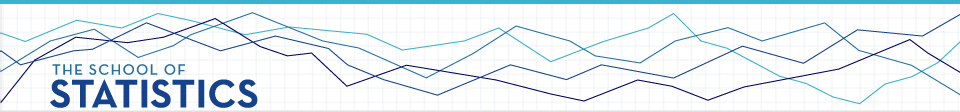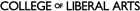- Campuses :
- Twin Cities
- Crookston
- Duluth
- Morris
- Rochester
- Other Locations

info@stat.umn.edu
612-625-8046
Run a Large Simulation without Angering the Administrators
Introduction
The School of Statistics maintains a network of high-end multi-processor Linux workstations for use in performing simulations and advanced computational tasks. Care must be given however to ensure that the workstations remain available for use by other students in the computer lab and other users wishing to start remote processes. This document is designed to give an overview of how to correctly start, monitor, adjust, and terminate memory and CPU intensive processes.
All Linux processes (commands running) use memory and CPU resources. All processes also have a priority associated with them. Background processes (including all simulations, etc.) must be set at a low priority in order to ensure that the workstation remains usable by others. Furthermore, processes of this nature should be started in the background and the originating user should then logoff so that others may use the workstation. It is NOT acceptable to run processes of this nature at a high priority and it is NOT acceptable to lockup the foreground of a workstation, making it unusable by others. Any such infractions will risk having processes terminated abruptly. Repeated violations may result in loss of computing privileges.
Commands
This document will refer to the following Linux commands: (For more detailed information, type:
man command
| nice | starts a new process at a given priority -20 (highest priority) to 19 (lowest priority) |
| renice | resets the priority of an already running process |
| top | displays an overview of processes using the most resources |
| ps | displays process information |
| kill | terminates a process |
| nohup | starts a process that is not dependent on the initialization shell (output in nohup.out) |
| & | starts a process in the background |
| fg | brings a background process to the foreground |
top
How to view current users, performance & priorities of running processes on a system:
$ top
Give output similar to:
PID USER PR NI VIRT RES SHR S %CPU %MEM TIME+ COMMAND 4166 mayotte 15 0 160m 97m 22m S 4.0 9.8 13:04.94 firefox-bin ...
(Ctrl-C to terminate top)
This shows that the user “mayotte” is running “firefox-bin” at priority (NI) 0 and it is currently using 4.0% of CPU resources and 9.8% of memory resources. If either of these % is above 25%, the process should be reniced to a lower priority (i.e. 19).
Priority
How to start a process in the background at a low priority:
nohup nice -n19 command &
Here's an R example:
nohup nice -n19 R CMD BATCH [options] my_script.R [outfile] &
How to reset the priority on a running process:
- find PID number:
ps -u | grep command
- Reset the priority:
renice -n19 -p number
Selecting
Workstations to use for simulations (in order of preferences): Look at the output from the following command run from any STAT workstation:
To get a list of lab machines from ssh.stat.umn.edu:
/pkg/stat-apps/bin/grephosts LAB
| Best choice | Dedicated compute machines | # grephosts LAB-C |
| Second best | Lab machines | # grephosts LAB |
| Third | Private machines (with permission) | # grephosts machine_name |